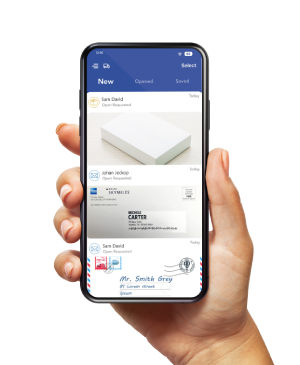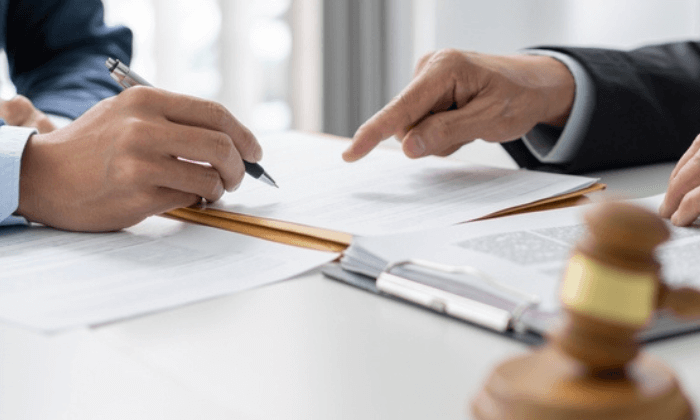If you’re ready to turn your business idea into an official corporation or LLC, it’s important to know how to handle the process of obtaining a registered agent.
This essential role ensures your business stays compliant, reachable, and protected from missed legal notices.
In this guide, you’ll learn what a Registered Agent does, why every state requires one, and how choosing the right professional service helps protect your privacy and peace of mind.
Ready to learn more? Hit play to listen to our brief.
Table of Contents
What a Registered Agent Does
Official point of contact
A registered agent serves as your company’s official point of contact with the state.
They receive legal documents and official correspondence, including lawsuits, subpoenas, tax notices, and annual report reminders.
States require a single, reliable channel to deliver these critical communications.
Service of process and government mail
- Lawsuits and time-sensitive notices arrive at the agent’s address.
- The agent logs receipt and forwards documents to you fast.
- A clock regularly marks the start of the day’s service. Missing it risks default judgments.
Why do states require it
Every state requires an agent for entities like LLCs and corporations. The public, courts, and agencies require a dependable way to deliver notices.
Who Can Be Your Registered Agent
Individual vs. professional service
- You, a friend, or an employee can serve if they meet state rules.
- Professional providers specialize in staying available and organized.
In-state physical address rule
Your agent must have a physical street address in the state of formation. This is not a P.O. box; someone needs to accept deliveries in person.
Availability during business hours
Agents must be reachable during normal business hours. If the agent is unavailable, you risk missing important documents, including legal notices.
When You Need a Registered Agent
LLCs and corporations
Required at formation. You list the agent on Articles of Organization or Incorporation.
Nonprofits and professional entities
Nonprofits, PLLCs, PCs, and other structures also appoint an agent.
Foreign qualification
Doing business in another state triggers foreign registration. You must also appoint an in-state agent there.
Risks of Acting as Your Own Agent
Missed lawsuits
If you step out for an hour and miss a process server, you could face a default judgment. Amending this will be an additional (and expensive) task.
Privacy exposure
Your agent’s address is accessible in public records. Using your home address for this purpose can invite unwanted attention from marketers and scammers.
Administrative penalties and dissolution
Ignoring state mail can lead to late fees, loss of good standing, and even administrative dissolution.
Benefits of Using a Professional Service
Compliance Tracking
Professional providers track annual report due dates and franchise tax deadlines. They send alerts so you file on time.
Document scanning and forwarding
- Same-day scans to your dashboard.
- Physical forwarding to your chosen address.
- Audit trail that shows who received what and when.
Multi-state coverage
If you operate in multiple states, a single provider can manage all locations under a single account, simplifying compliance.
Registered Agent vs. Virtual Office vs. Mailbox
Legal standing
Only a registered agent is authorized to accept service of process for your entity. A mailbox or virtual office is not a registered agent by default.
Physical presence requirement
An agent must be physically present during business hours. Many virtual offices are not set up for legal services.
What each can and cannot do
- Registered agent: accept service, receive state mail, keep you compliant.
- Virtual office: workspace and mail handling for business use, not a legal service unless also licensed as an agent.
- Mailbox store: receives mail, not a legal service.
How to Choose a Registered Agent Provider
Coverage by state
Pick a provider that operates in all states where you do business or plan to expand to.
Uptime and availability
Ask and confirm who signs for documents, hours of operation, and after-hours escalation procedures.
Pricing and hidden fees
Look for transparent annual pricing. Watch for add-ons:
- Per-document forwarding fees.
- Scanning limits.
- Change-of-agent filing fees.
- Annual report filing services marked up.
Data security and privacy
Your legal documents often contain sensitive data.
Evaluate:
- Encryption practices.
- Access controls.
- Retention timelines.
- Breach response.
How to Appoint a Registered Agent
During formation filings
- Choose your agent before filing.
- Enter the legal name and street address on the state form.
- Confirm the agent’s consent if your state requires it.
After formation
You can switch to a professional service any time. File the state’s change form and keep proof of acceptance.
Consent and records
Keep a signed consent or service agreement on file. Store it with your company records in minutes.
How to Change Your Registered Agent
State forms and fees
Most states have a simple Change of Registered Agent form. Many charge a small filing fee. Some allow online filing.
Timing to avoid gaps
Do not cancel the old agent until the new agent is active in state records. Avoid any gaps that could lead to missed service.
Internal resolutions and notices
If you have multiple members or directors, adopt a resolution. Notify your tax professional and key partners of the new address.
Address Rules You Must Follow
Physical street address
Your agent must list a real street address. Deliveries must reach a person.
Accepting personal service
Your agent must accept delivery from a process server, sheriff, or certified mail.
P.O. boxes and virtual addresses
States reject P.O. boxes for registered agent addresses. Some virtual addresses qualify only if staffed and approved. Confirm before filing.
Multi-State Operations
Foreign qualification basics
If you open an office, hire employees, or hit other “doing business as” thresholds in another state, you must foreign-qualify there and appoint an in-state agent.
Centralizing Multi-State Compliance
Use one provider across states to centralize:
- Notices.
- Annual report reminders.
- Service receipts.
Centralizing documents
Use a secure dashboard. Give your attorney and CPA access.
Set backup recipients so nothing gets stuck in one inbox.
Common Mistakes and How to Avoid Them
Using a home address
It is tempting and cheap. It invites junk mail, visitors, and exposure in public records.
You can use a professional address instead.
Missing annual reports
Set automated reminders. Assign ownership to a specific person.
Could you add a second backup contact?
Failing to update after moves or mergers
Every move, merger, or name change can require filings in each state.
Update your agent data right away.
Costs and Budgeting
Typical fee ranges
- Professional registered agent services typically operate within a modest annual range per state.
- Multi-year discounts are common.
- Some include one free change filing.
Add-ons to watch
- Same-day physical forwarding.
- Annual report filing services.
- Document storage beyond a base tier.
What you actually need
- Reliable acceptance and fast scans.
- Clear pricing.
- Multi-state coverage if you plan to expand.
Practical Scenarios
Solo founder in one state
You can act as your own agent. But you must stay at that address during business hours. If you travel or work irregular hours, consider using a professional.
Remote or Multi-State Startup
Remote hiring triggers new state obligations. Each new state likely needs a foreign qualification and a local agent. Plan costs and timelines before onboarding.
Nonprofit with volunteers
Volunteers come and go. Do not rely on a volunteer’s home address. Use a provider that stays put.
Quick Compliance Checklist
Formation
- Pick a registered agent.
- Verify in-state street address.
- Please obtain written consent if needed.
- File formation with agent details.
Ongoing
- Keep your agent active and paid.
- File annual reports on time.
- I’d like for you to maintain a document access plan with backups.
- Review expansion plans for new states quarterly.
Changes
- File a change-of-agent before canceling the old one.
- Update internal records and key partners.
- Confirm the state site shows the new agent.
PostScan Mail: The All-in-One Productivity Services for Smarter Business Operations
Efficiency is key in today’s market. For remote teams, entrepreneurs, and small business owners, traditional mail causes clutter, requires physical presence, and delays decision-making.
PostScan Mail turns this into a streamlined Digital Mailroom.
Our services let you manage physical mail as easily as email, from anywhere in the world, enabling smarter, digital-powered operations.
| Service | Core Functionality | Primary Productivity Benefit |
| Virtual Mailbox / Digital Mailroom | Receives, scans, archives, and manages all postal mail and packages digitally. | Time & Organization: Eliminates physical mail handling; creates a searchable, paperless digital record. |
| Mail Scanning | Opens and digitally captures the contents of physical mail into a high-resolution PDF. | Instant Access: Enables users to read critical documents (invoices, contracts) instantly, regardless of location. |
| Mail Forwarding / Package Forwarding | Ship mail, documents, or packages from the virtual address to any physical location worldwide. | Mobility & Logistics: Ensures continuity for those constantly on the move, such as RV Travelers & Digital Nomads, Boaters & Cruisers. |
| Virtual Business Address / Virtual PO Box | Provides a real street address in a commercial location for business registration and client contact. | Professionalism & Privacy: Separates personal home address from public business records, boosting credibility. |
| Business Launch Accelerator Bundle | Combines Virtual Mailbox and Registered Agent Service. | Day-One Compliance & Unification: Fulfills legal RA requirements while centralizing legal and operational mail into a single dashboard. |
PostScan Mail (Core Service)
- Receive, scan, and manage mail online from any device.
- Get a real street address to handle business correspondence professionally.
- Forward, store, or shred mail securely with a few clicks.
Key Advantages
- All-in-One Access
Manage mail and documents from a single, secure online platform. - Cost-Effective
Save up to 40% compared to purchasing each service separately. - Privacy Protection
Keep your home address and personal number off public records. - Mobility and Flexibility
Access your business communications anywhere — ideal for digital nomads and remote teams. - Compliance-Ready
Ensure all legal documents and official mail are received and archived on time.
Perfect For
- Entrepreneurs who want a single, affordable hub for their business operations.
- Remote teams coordinating across locations.
- Consultants and freelancers need a professional presence without office costs.
- Small businesses are scaling operations across multiple states or clients.
Why Choose PostScan Mail Plus
- Centralizes your entire business communication flow.
- Eliminates paper and reduces administrative costs.
- Keeps your operations compliant and professional.
- Scales easily as your business grows.