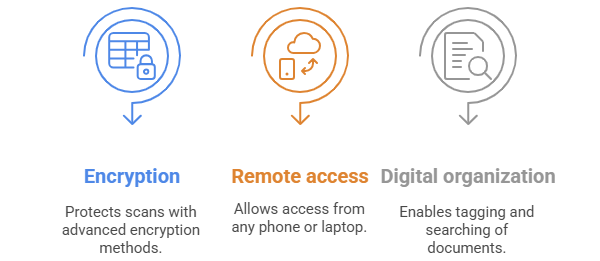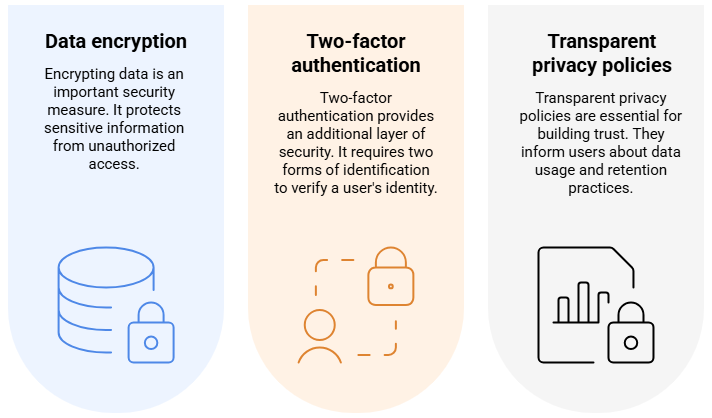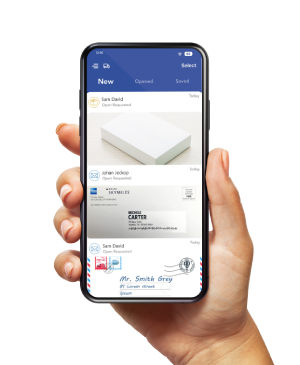For boaters, handling correspondence can be a daunting task. Traditional mail delivery is impractical when you’re on the water, yet important documents still need a safe place to land.
A virtual mailbox offers a flexible and efficient solution: you can receive, view, and manage mail online, eliminating the piles of paper that would otherwise clutter your cabin.
With every item scanned into a secure digital vault, you stay focused on savoring life afloat instead of chasing envelopes ashore.
Ready to learn more? Hit play to listen to our brief on virtual mailboxes for boaters.
Why Boaters Need Virtual Mailboxes

Constant Mobility
Boaters routinely move between marinas, anchorages, and even countries, making a fixed street address impossible.
Unreliable Port Addresses
Some marinas accept mail, but many do not. Even when they do, delivery times vary, and items can be mis-sorted or lost.
Secure, Anytime Access
A virtual mailbox provides 24/7 access to digitized mail in one online account, viewable just as easily as checking email.
Get the Virtual Mailbox for Boaters Service
Key Benefits at a Glance
| Benefit | What It Means on the Water |
| Convenience | Open mail anywhere, anytime. |
| Security | Sensitive documents stay encrypted in the cloud. |
| Mail Forwarding | Route originals to the next port—or home—on demand. |
| Organization | Keep PDFs tagged, searchable, and clutter-free. |
With these advantages, a virtual mailbox allows you to embark on adventures without worrying about missed or misplaced mail.
Deeper Advantages for Serious Cruisers
Mail Forwarding & Storage Solutions
- Flexible forwarding: Schedule daily, weekly, or on-demand shipments.
- Multi-address delivery: Send items to different ports as your route evolves.
- Secure storage: Keep documents archived for future reference—no overflowing chart table.
Secure & Convenient Mail Management!
Choosing the Appropriate Virtual Mailbox Service
Factors to Consider
- Mail Forwarding Options – Flexible frequencies and carriers.
- Storage Capacity – Unlimited or tiered plans to match your volume.
- User Interface – Simple dashboards that work over spotty marina Wi-Fi.
- Customer Support – 24/7 assistance when you’re halfway across the globe.
Quick Comparison of Popular Providers
| Provider | Mail Forwarding | Storage | Price | Support |
| PostScan Mail | Flexible | Unlimited | $10–$30 / mo | Excellent |
| VirtualMailbox.com | Customizable | Up to 2,000 items | $10–$45 / mo | Good |
Setting Up & Managing a PostScan Mail Mailbox
- Create your account:
Select a street address location and enter your contact details. - Verify identity (USPS Form 1583):
Complete the form online and notarize it via webcam using two forms of identification. - Select plan & address:
Starter, Standard, or Premium—choose the plan that suits your email volume. - Customize handling rules:
Default actions include opening and scanning, forwarding, holding, recycling, or shredding. - Update mailing address:
You can swap your new address with banks, subscriptions, DMV, insurers, friends, and vendors. - Manage from any device:
Web or iOS/Android apps let you read scans, request forwards, track packages, and download archives.
Pro Tips for Smooth Sailing
- Batch forwarding to save postage—consolidate items before each shipment.
- Create filters to automatically tag business and personal emails.
- Enable notifications so urgent documents never slip by while you’re offshore.
Efficient Mail Organization & Forwarding Tips
- Check regularly: Log in often to stay ahead of deadlines.
- Categorize smartly: Use folders (Bills, Legal, Personal) for fast retrieval.
- Plan forwarding windows: Schedule bulk shipments to known ports to avoid surprise delays.
Legal & Compliance Considerations
Address Validation
Confirm your virtual address is officially recognized; providers comparable to PostScan Mail handle the paperwork, but regulations vary by country and state.
Privacy & Data Security
Troubleshooting Common Issues
Handling Forwarding Delays
- Re-check forwarding settings.
- Contact customer support for service-wide issues.
- Use any built-in tracking to monitor shipments.
Resolving Errors & Misdeliveries
- Document what went wrong (wrong address, missing item, etc.).
- Report immediately to your provider.
- Follow up until the item is successfully redirected.
The Future of Virtual Mailboxes for Boaters
Technologies Shaping Tomorrow
| Innovation | How It Works | Why It Matters Afloat |
| AI-Driven Automations | “Auto-Scan,” “Recycle,” “Shred,” or “Transfer” rules are executed automatically. | Less micromanagement while on watch. |
| Robust Mobile Apps | Full-featured iOS & Android tools for instant previews and requests. | No dinghy rides ashore just to check mail. |
| Next-Level Security | Two-factor authentication, end-to-end encryption, and blockchain-style audit trails. | Peace of mind even on sketchy marina Wi-Fi. |
Looking Ahead: 2025 & Beyond
- 2025: Enhanced automation and real-time alerts make virtual mailboxes standard gear for Liveaboards.
- 2026: Deeper integration with onboard tech—think calendar hooks and satellite-internet-ready PDFs—delivers truly seamless, wave-to-wave mail management.
Why PostScan Mail Is a Boater’s Best First Mate
- Ultimate Convenience:
Check, open, or forward mail 24/7 from anywhere. - Rock-Solid Security:
Items are stored in secure facilities and encrypted in the cloud. - Streamlined Forwarding & Consolidation:
Bundle multiple pieces into one shipment to save on postage and time.
With PostScan Mail, paperwork no longer anchors you to shore, leaving you free to chart new courses with confidence.
Forward packages to your next port worldwide
Access & Manage Your Postal Mail Anywhere Anytime! Receive mail anywhere, on any device. We offer 800+ mailing addresses for both personal and business use.
- How a Virtual Mailbox Can Improve Your Workflow and Maximize Efficiency
- Virtual PO Box: A Next-Gen Solution for Mail Management
- Things You Didn’t Know about Virtual Mailboxes
- How Virtual Mailbox Service Changes Our Lives?