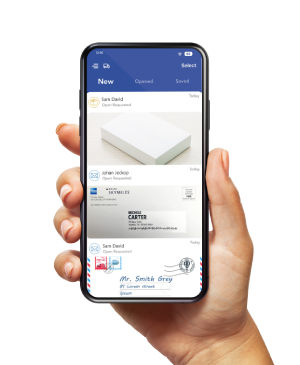In today’s fast-paced digital world, businesses constantly seek ways to improve efficiency and streamline their processes. One area that often gets overlooked, but holds great potential for optimization, is the management of incoming physical mail and email correspondence. That’s where mail scanning and digitization come in – a revolutionary service transforming how organizations handle their incoming mail. In this post, we will look closer at what mail scanning and digitization is, how it works, and how it can benefit your business by improving productivity, reducing costs, and enhancing security. So let’s dive in and explore the ins and outs of this innovative mail management solution that is quickly becoming a game-changer for organizations worldwide.
What are mail scanning and digitization?
Mail scanning and digitization, or electronic mailroom scanning, convert incoming physical mail and faxes into digital formats. This is typically carried out by a trusted third-party service provider.
Some key features and aspects of mail scanning and digitization include:
- Direct delivery of incoming mail and faxes to the service provider via the US Postal Service, securing a dedicated PO box for the company.
- Conversion of physical mail into digital formats, such as PDFs and TIFFs.
- Extraction of critical information using AI, RPA, OCR, and data entry, making it easily searchable and accessible.
- Lockbox services to manage incoming payments securely and efficiently, including remote check deposits and faster check clearing.
- Secure, controlled access to digitized data and documents through a document management system.
As a result of these processes, mail scanning and digitization offer benefits such as time and cost savings, improved security, reduced risk of loss, and streamlined mailroom management.
Access & Manage Your Postal Mail Anywhere Anytime! Receive mail anywhere, on any device. We offer 800+ mailing addresses for both personal and business use.
Definition of a digital mailroom
A digital mailroom is an innovative solution streamlining an organization’s handling and processing of incoming mail and email. It is vital in enhancing workflow efficiency, cost-saving, and improving customer service. Using advanced document scanning and capture techniques, a digital mailroom ensures that all incoming paper mail is digitized while email messages and their attachments are formatted for automated processing.
Critical aspects of a digital mailroom include:
- Swift processing of incoming documents, reducing the backlog and potential errors.
- Integration with existing systems, such as Enterprise Resource Planning (ERP) software.
- Enhanced security through data encryption and restricted access controls.
- Improved collaboration and sharing of digitized documents among team members.
Digital mailrooms can considerably lower a company’s operating costs by replacing physical storage with cloud-based storage and minimizing document management expenditures. Similarly, MetaSource emphasizes the digital mailroom’s ability to process invoices faster and at a lower cost than manual processing.
Adopting a digital mailroom can significantly transform an organization’s efficiency and productivity.
Explanation of how it helps process incoming documents faster and efficiently
Mail scanning and digitization services have become increasingly popular, offering businesses an efficient and effective solution for managing their daily influx of documents. These services save time and streamline various business processes, allowing companies to focus on core tasks.
Some key benefits of mail scanning and digitization include the following:
- Faster processing: By converting physical mail and faxes into digital formats, mail scanning service providers can quickly and easily distribute scanned documents to the relevant recipients, thereby speeding up the processing time of incoming documents.
- Enhanced efficiency: Thanks to advanced technologies like AI, RPA, and OCR, critical information can be electronically captured, indexed, and easily searchable within computer databases, further enhancing efficiency.
- Cost savings: Outsourcing mailroom services to a dedicated provider can lead to significant cost savings in labor, specialized equipment, and office space requirements.
- Improved security: Digital mailrooms ensure better control over access to sensitive information, with electronic access rights and monitoring. Additionally, digitization allows for encrypted and password-protected storage of documents when compared to physical security measures.
- Lockbox services: Mail scanning service providers often offer lockbox services to handle incoming check payments better, resulting in faster deposits and reduced overhead costs.
In conclusion, mail scanning and digitization offer a practical solution for efficient document processing, providing businesses with many benefits, including faster processing, increased efficiency, cost savings, and improved security. These services could revolutionize how companies process their incoming mail and faxes, positively impacting their bottom line and overall operations.
Read More About Why Should You Use PostScan Mail Forwarding Service Instead of USPS Mail Forwarding?
Definition and explanation of mail scanning service
Mail scanning service is an innovative solution allowing individuals and businesses to have their physical mail opened, scanned, and delivered digitally through email or a secure online portal. This process efficiently and safely gives mail without needing recipients to deal with piles of paper mail or having to collect it from a post office or mail service physically.
Here are some critical points about mail scanning service:
- A trusted mail scanning provider works with various businesses to ensure safe and secure mail handling while maintaining privacy and discretion.
- The mail scanning process involves opening, scanning, and converting physical mail into digital formats, such as PDF or TIFF files, which can be easily accessed, searched and managed.
- Mail scanning services provide clients instant access to their mail, thus enabling them to make quicker decisions and respond more efficiently.
- PostScan Mail states that “instead of having your mail simply pile up at the post office or a mailbox service, you are taking advantage of the mail will instead be picked up by a mail service (or sent to a mail scanning service) to be digitally photographed or scanned.”
- Besides convenience, a mail scanning service can lead to cost savings, improved organization, and enhanced security of financial documents.
In conclusion, mail scanning services offer a modern and efficient method for managing incoming mail for individuals and businesses, providing them with a more convenient, secure, and organized way to access and process their mail.
Benefits of using mail scanning service
Mail scanning services have become increasingly popular among businesses looking to improve efficiency, security, and organization.
Here are some key benefits of using a mail scanning service:
- Faster access to important documents: By digitizing incoming mail, you no longer have to wait for physical delivery. Instead, you can access your mail almost instantly after it has been scanned, allowing you to make prompt decisions for your business.
- Improved organization: Mail scanning services index and store incoming documents in a digital format, making it easier to search, retrieve, and manage your documents. This helps to streamline processes and boost overall productivity.
- Space and cost savings: With digital mail, you save on paper, printing, and storage costs. The elimination of physical mail also frees up space in your office, giving you more room for other essential business functions.
- Increased security: Mail scanning services offer enhanced security measures to protect confidential documents, such as financial records, from unauthorized access.
- Reduced risk of lost or misplaced mail: By digitizing your mail, you eliminate the risk of losing important documents in transit or during manual sorting processes.
- Environmentally friendly: Digitizing mail reduces paper usage, positively impacting the environment.
- Remote access: Digital mail allows employees to access important documents from any location, making it easier for teams to collaborate and work remotely.
In conclusion, a mail scanning service can significantly improve your business’s mail operations’ efficiency, security, and organization, ultimately saving time and resources.
Process of mail scanning and digitization
How to Set Up the Mail Scanning and Digitization Process
Mail scanning and digitization is a valuable tool for any business, as it helps streamline operations and improve organization.
To successfully implement it, follow these steps:
- Choose a reliable provider: Partner with a trusted mail scanning and digitization service that can handle your incoming mail, faxes, and emails efficiently and securely.
- Set up a mailbox or lockbox: You’ll provide a dedicated P.O. box or lock box for physical mail collection by your mail scanning service provider.
- Create a dedicated email address: This ensures incoming emails are forwarded directly to your service provider for processing.
- Opt for secure document scanning: Your chosen service provider should use advanced scanning technology, such as Optical Character Recognition (OCR), to digitize your mail accurately.
- Ensure proper indexing and storage: Once documents are digitized, they should be securely indexed and stored in a Document Management System (DMS) or Enterprise Resource Planning (ERP) system.
- Eliminate paper waste: By converting physical mail into digital formats, you’ll significantly reduce the amount of paper that enters your office, leading to cost savings and a reduced environmental impact.
- Enhance security: Digital mail can be protected with encryption and password control, ensuring the confidentiality of sensitive information.
Remember, selecting the proper mail scanning and digitization provider is crucial for a successful implementation. Do thorough research to find a reputable company that aligns with your specific requirements and security measures.
Benefits for a company
Do you want to reap the benefits of a digital mailroom?
Here are some key advantages that your company can enjoy by adopting mail scanning and digitization services:
- Time and labor savings – With a mail scanning service, sorting and distributing mail becomes much more efficient, saving your team time and effort. As reported in a survey by AIIM, many organizations process over 1000 mail items daily, so an automated mail scanning system can show significant productivity improvements.
- Digital transformation – By creating a paperless mailroom, companies can align with modern trends and become more environmentally friendly. This also saves paper, ink, toner, and physical storage space costs, making it a financially sound decision.
- Enhanced security – Digital mailrooms offer better security for sensitive information by converting physical documents into digital formats, ensuring minimal risk of loss or theft compared to traditional mail storage facilities.
- Remote access – Through mail scanning services, your company’s mail becomes accessible from any location, minimizing business bottlenecks and reducing delays in decision-making.
- Compliance and transparency – Digital mailrooms provide a secure and transparent audit trail for the entire document lifecycle, helping your organization stay in line with data privacy regulations, such as HIPAA or PCI DSS.
In summary, integrating mail scanning and digitization services into your company’s processes can increase productivity, cost savings, better security, and improved compliance, providing a solid foundation for overall business success.
Read More About The Ultimate Guide to Rent a PO Box
Setting up a mailbox or lockbox for physical mail
To set up a mailbox or lockbox for physical mail, follow these simple steps:
- Choose a reliable mail scanning service provider. Research and compare various services based on cost, quality, security, and additional options.
- Contact your chosen mail scanning service provider and inquire about their mailbox or lockbox options. Each provider may have different packages and pricing plans.
- Select the right plan according to your specific needs: the volume of incoming mail, desired security features, and additional services, such as mail forwarding and shredding.
- Could you provide the necessary details to set up the mailbox or lockbox? This typically includes your company name, mailing address, and instructions you want to give the mail scanning service provider.
- Notify your clients, vendors, and partners about your new mailbox or lockbox address. Request that they send all correspondence to this new address.
- You can periodically check the status of your mailbox or lockbox with the mail scanning service provider to ensure the setup is running smoothly.
By following these steps, you’ll have a secure mailbox or lockbox for your physical mail, enabling you to receive and process incoming documents efficiently and effectively. This solution will help reduce paper clutter, increase productivity, and protect sensitive financial documents.
Scanning/digitizing, indexing, and storing documents in the DMS and ERP system
Scanning, digitizing, indexing, and storing documents in an efficient Document Management System (DMS) and Enterprise Resource Planning (ERP) system is crucial for any organization’s smooth functioning and growth.
By leveraging the capabilities of these systems, companies can significantly improve their workflow and productivity.
- Scanning and Digitizing: High-speed scanners convert physical documents into digital formats, revolutionizing how organizations operate daily. They can scan and process thousands of pages daily, allowing easy information retrieval later.
- Indexing: These files must be indexed once digital for easy searching and retrieval within the DMS. Tags or identifiers like name, date, or serial number are used to categorize files following pre-defined systems.
- Storing in DMS and ERP System: After scanning and indexing, digital documents are saved to the DMS for secure storage and easy retrieval from any device, anytime. Integrating these digital documents into the ERP system ensures seamless management of business resources and processes, ultimately enhancing decision-making and overall efficiency.
In conclusion, incorporating scanning, digitizing, and indexing processes into the DMS and ERP systems is a viable solution for companies looking to optimize their workflows, reduce costs, and enhance productivity. Organizations can enjoy better control over their inbound mail, financial documents, and overall operations by adopting these strategies.
Elimination of paper entering the office and cost savings
Eliminating paper entering the office and implementing cost-saving measures is an essential aspect of the digital transformation journey for organizations. By embracing mail scanning and digitization, companies can vastly improve their efficiency, security, and sustainability while significantly reducing operational costs.
Some key benefits of eliminating paper from the office include:
- Simplified document storage and retrieval: By storing documents digitally, businesses can quickly access and retrieve information, improving overall efficiency and productivity.
- Improved space utilization: Digital storage eliminates the need for bulky filing cabinets and records rooms, freeing up valuable office space for other essential functions.
- Reduced paper and printing costs: By digitizing incoming mails and documents, organizations can save substantially on paper, ink, and printer maintenance expenses.
- Enhanced data security and compliance: Digital documents offer better access control and security features, protecting sensitive information and helping businesses comply with relevant regulations.
- Greater environmental sustainability: Eliminating paper usage reduces the negative environmental impact caused by deforestation and paper waste production.
- Increased employee morale and productivity: Reducing the time spent on sorting and managing paper allows employees to focus on higher-value tasks that contribute to business growth and development.
In conclusion, eliminating paper from the office through mail scanning and digitization provides numerous financial and operational benefits that can significantly enhance a company’s overall performance. Organizations can stay ahead by adopting these digital solutions in the increasingly competitive business landscape.
Better control over the route of inbound mail
Better control over the route of inbound mail is essential for mail scanning and digitization. This ensures that important documents are correctly placed, lost, and delivered to the right recipients based on pre-set routing rules.
Enhanced mail routing provides various benefits:
- Improved efficiency: Automated sorting and routing of digital mail allow employees to quickly access the correct documents, saving time and reducing the likelihood of errors. As mentioned by Revolution Data Systems, digital mailroom solutions use advanced AI/ML technology to prioritize documents and understand how each paper should be handled and routed, making the process even more intelligent over time.
- Increased data security: With proper access controls and protocols, businesses can protect sensitive information from unauthorized access and potential security breaches. “The digital mailroom enhances data security by putting in place the essential access controls and security protocols before processing incoming mail and distributing it,” states Revolution Data Systems.
- Better decision-making: The timely and accurate distribution of digital mail ensures that employees have access to the most up-to-date information, enabling them to make better-informed decisions and respond more effectively to customer inquiries.
- Enhanced collaboration: Digital mailroom solutions facilitate remote work and collaboration between hybrid teams by making documents easily accessible from any location or device. Employees can share and work simultaneously on the same file, ensuring a streamlined and efficient work process.
By implementing mail scanning and digitization, businesses gain better control over the route of inbound mail, improving efficiency, accuracy, security, and collaboration.
Security and organization of financial documents
Digital Mailroom is a valuable tool for managing financial documents in an organization. With the increasing volume of electronic data, physical documents are still present within most organizations, and they need the appropriate protocols for proper disposition. Digital Mailroom provides an end-to-end workflow for collecting, scanning, and delivering physical documents to their intended audience within a few hours, regardless of their geographic location, making it a vital component of information governance.
Digital Mailroom services can play a role in an information governance strategy, particularly in converting physical documents into electronic content. These digital versions of documents are easier to manage in a Document Management System (DMS) or Enterprise Content Management (ECM) system. Paper versions of the document can be treated as “courtesy” sets that can be destroyed at any time without tracking or retention. Adopting a Digital Mailroom workflow as standard operating procedure provides a compliant and secure way to access information, which helps in ensuring visibility into all information assets while maintaining security and access control.
Digitizing financial documents not only provides easy accessibility but also ensures security decreases costs, and increases efficiency. Process and information mapping are done through a document management system to understand how the business can improve efficiencies and reduce paper waste. A consistent electronic file structure can help standardize information that enables team members to find what they want quickly and accurately. Incorporating a document management system provides a way to manage and organize financial documents consistently and efficiently.
Overall, using Digital Mailrooms and document management systems provides a secure and organized way to manage financial documents in an organization.
How to choose the right mail scanning service provider
Mail scanning services are a great way to manage your post digitally. However, with many service providers like PostScan Mail, choosing one that suits your needs can take time and effort.
Here are some essential factors to consider when selecting the right mail-scanning service provider:
- Security: Security should be a top priority when choosing a mail scanning service provider. Please ensure the provider has secure facilities and data protection protocols that comply with industry standards and follow local laws and regulations.
- Mail handling options: Different providers offer different mail handling options such as scanning, forwarding, shredding, and storage. Choose a provider that provides the specific services you require.
- Location: Consider the location of the mail scanning service provider. If you travel frequently, choose a provider with multiple locations to access easily from anywhere.
- Pricing: Pricing is an essential factor to consider when choosing a mail scanning service provider. Please look for a provider that offers transparent and reasonable pricing with no hidden fees.
- Customer support: Look for a provider with excellent customer support that responds quickly and comprehensively to your inquiries.
- Reputation: Do some research on the provider’s reputation. Could you check customer reviews, testimonials, and ratings to get a sense of their level of service and reliability?
- Technology: Look for a provider that uses cutting-edge technology to ensure your mail is scanned accurately and securely. Providers that use OCR (Optical Character Recognition) technology can check text in scanned copies, making it easy to search and edit.
In conclusion, finding the right mail scanning service provider requires carefully considering the abovementioned factors. By selecting a provider that meets your needs in terms of security, mail handling options, location, pricing, customer support, reputation, and technology, you can ensure that your post is managed efficiently and effectively.
Access & Manage Your Postal Mail Anywhere Anytime! Receive mail anywhere, on any device. We offer 800+ mailing addresses for both personal and business use.
Summary of benefits and importance of mail scanning and digitization for companies.
In conclusion, mail scanning and digitization has emerged as powerful tool that offers numerous benefits and holds great importance for businesses in this digital era. By adopting this innovative approach, companies can streamline operations, save time and costs, and improve overall efficiency.
Some critical advantages of mail scanning and digitization include the following:
- Enhanced business productivity: Employees can focus on their core responsibilities by automating tedious mail processing tasks, leading to higher productivity.
- Cost reduction: Companies can save on expenses such as printing, copying, storage, and manual labor by eliminating paper.
- Improved security and compliance: Digital mailrooms ensure the secure and organized handling of sensitive financial documents, which helps maintain a company’s legal and regulatory framework.
- Seamless accessibility: A well-executed digital mail scanning service allows employees to access crucial documents across various locations simultaneously, eliminating the hassle of searching for physical copies.
- Better control over the route of inbound mail: By leveraging a digital mail scanning service, companies can easily track and monitor the flow of incoming documents, ensuring that the correct information reaches the right department efficiently.
Considering these remarkable benefits, it becomes evident that integrating mail scanning and digitization into a company’s workflow is instrumental in fostering growth and success in today’s competitive business landscape.
▼ You Might Also Like ▼
- Guide to Getting Mail and Packages on the Road [Complete Guide]
- The Best RV Mail Forwarding Services Available
- The Best RV Mail Forwarding Services Available
- How to Handle Your Company’s Postal Mail Like a Boss